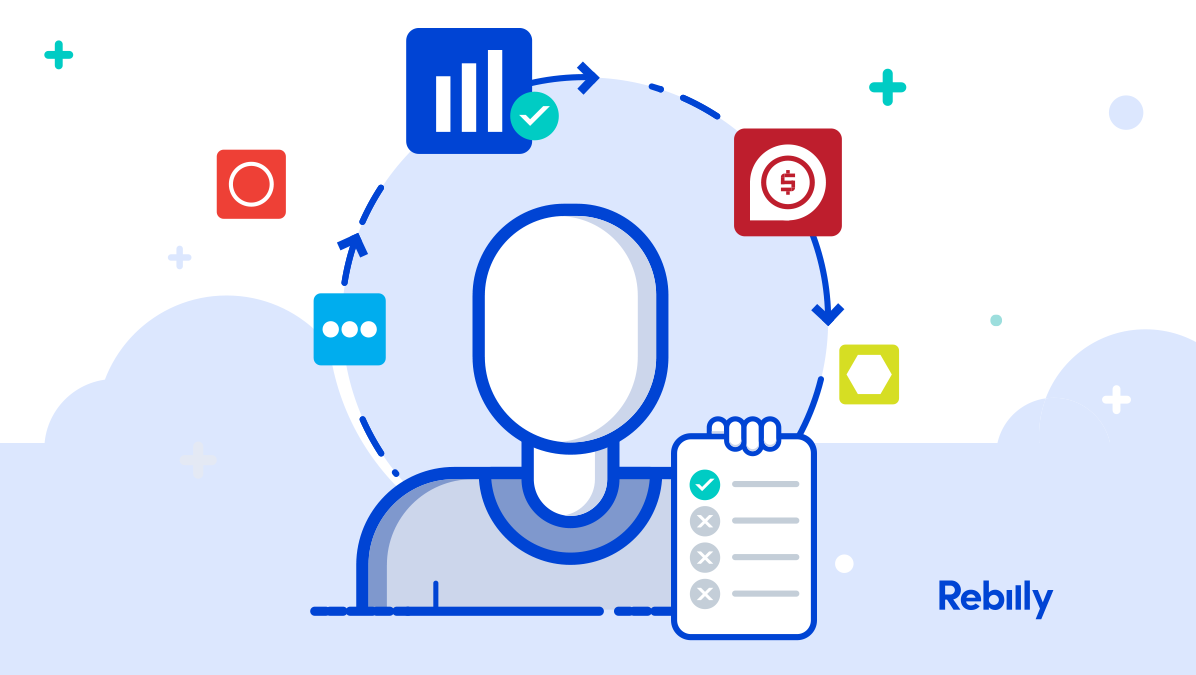When you’re first setting up your subscription business, the sheer amount of tools available can be overwhelming. What do you need to get started? What’s a must-have, and what’s a nice-to-have? We’ve got a full list for you below, split into categories covering…
- Websites
- Payments
- Marketing
- Communication
- Shipping & Logistics
Ready? Let’s dive in:
First off, you need a site to direct people to — a homebase for your business where people can read your marketing content, purchase your products, and sign up for your email list. These products will get you up and running:
WordPress (which you can use self-hosted or hosted by WordPress) is the most popular CMS for a reason. It’s easy to learn how to use, has a huge amount of themes and integrations available, and it’s easy to find contractors who specialize in it because of how popular it is. All of the below tools integrate with it (or, in the case of one of them, are built to work with it). If you go with self-hosted, Flywheel is a managed WordPress host that makes the process seamless. If for whatever reason, WordPress isn’t for you, you might take a look at Squarespace as an alternative.
Thrive Themes offers a suite of conversion-focused themes and plugins that can get your WordPress site up, customized, and looking great, with just a few clicks. We’ll talk more about email marketing in a moment, but the gist of it is that you definitely want to be collecting email addresses. One of their plugins, Thrive Leads, makes that extremely easy — it lets you create opt-in forms to add to pages, posts, and your sidebar, and run tests to see which version is most effective.
If you aren’t tracking your marketing efforts, you’re missing out. Tracking analytics on your site lets you keep an eye on what’s working and what’s not, letting you more effectively leverage your marketing budget. Google Analytics is the industry standard, and it’s free. There is something of a learning curve in figuring out how to get the most effective data from it — here’s a resource on how to set up ecommerce reports with it.
In addition to the subscription billing software you’re using, you’ll need at least one payment gateway. We strongly recommend having at least two payment gateways as a risk-distribution measure. That way, if something goes wrong with one payment gateway, you can still keep collecting payments through the other gateways, and not lose money.
The factors you’re looking at should include:
- The payment methods you want to accept
- The currencies you want to accept
- The rates the payment gateway charges
- Contracts & payment terms
- Ability to export customer data
- Customer support
- Whether or not they offer an Account Updater feature, which automatically updates expired card details (great for reducing involuntary churn!)
However, everything that goes into choosing a payment gateway deserves its own article, which you can read here. If you want to jump-start your evaluation process, view all the Rebilly supported Payment gateways. If you find that a payment gateway is not supported, you can request a new payment gateway integration free of charge.
You might be wondering what the difference is between a payment gateway and a subscription billing software. Here’s an overview:
- Subscription billing software (also referred to as a subscription management tool or recurring billing software) is what lets you set up recurring payment plans and payment formulas (stair-step, flat rate, etc.), gives you a clean interface for your customers to check out through, and lets you access your customer data later
- The payment gateway is what takes your customers’ money, processes the transaction, and puts your customers’ money into your merchant account
You’ll need both subscription billing software and a payment gateway (and, as mentioned above, ideally 2+ payment gateways) to get your subscription business off the ground. If you don’t already have a merchant account, you may need to get one. Payment gateways are not the same thing as a merchant account, and neither is a business checking account. If you don’t want to get a merchant account, you’ll need to use a payment gateway that doesn’t require one, usually referred to as a modern payment gateway (vs. “classic” payment gateways).
If you’re in search of a subscription management tool, there’s always Rebilly — you can read about our recently announced features here.
Getting your business up and running doesn’t do much if you can’t get the word out about it and stay in touch with leads. These tools will help you do that:
If you’re looking for a one-stop shop that lets you create a membership site, manage and pay affiliates, set up sales funnel pages quickly, and run A/B tests for all of this, ClickFunnels is the way to go. If you only need one of these pieces, you can probably make do with another one of these options — but if having everything under one roof is important to you, ClickFunnels can do it all with ease.
Email marketing is vital — no matter how many new social media sites crop up, email marketing should be the cornerstone of your marketing plan. MailChimp is a great option, especially for new business owners, as it offers a full suite of features with paid plans starting at $10/month. If you want features that are custom-built for e-commerce and have more of a budget, Drip is $49/month for email lists up to 2,500.
If your subscription billing software doesn’t include CRM capabilities (psst, Rebilly does), consider adding a CRM to your suite of apps. Pipedrive is focused on giving you a clear, intuitive view of your sales funnel, and it’s reasonably priced at $15/user/month. If you’re on a tight budget, the Hubspot CRMis free.
It is worth noting that in between an email marketing tool, any CRM features in your subscription billing software, and other tools mentioned, like ClickFunnels, you might not need another CRM tool. However, if you do, both of the tools mentioned integrate with most popular email marketing tools (including the ones we mentioned), so you’ll be able to keep it all synced up.
While you shouldn’t rely on any one social network as your sole source of marketing (as that can lead to unpleasant situations when an algorithm changes unexpectedly!), social media marketing is still important. Buffer is budget friendly, easy to use, and lets you schedule content across multiple platforms, so it’s a great place to get started. If you want something with more robust automation tools that help you recycle and create content, check out Edgar.
Webinars and live videos are a great way to keep your marketing engaging. Crowdcast will let you run webinars, online summits, and interviews while integrating with several of the other tools mentioned. It also lets you stream to Facebook live for an extra audience boost, and engage your audience with Q&A, polls, and chat features.
Once you get customers (or have people interested in becoming customers), you need to communicate with them in a timely manner. These tools can help you offer support, onboarding, and information to current or potential customers:
Intercom’s standout features are customer support chat, chatbots, in-app and push messages and knowledge base tools. They also offer email support tools that are on par with the most popular support tools. If you’re looking for chat/messaging features and email support, and want it all in one spot, Intercom could be a good bet. There are also service packages built around acquiring/engaging/supporting customers. That way, you can use Intercom while continuing to use something else.
Helpscout’s core functionality is help desk and knowledge base tools, although they’ve recently added features like Beacon, which is something of a combination between a chatbot and knowledgebase. If your primary priorities are email support and creating help docs, Helpscout is a great way to go. It’s also budget-friendly, with plans starting at $12/user/month.
Are you one of the many subscription businesses out there that have physical products as part of your offerings? These tools will help you get them out the door:
Getting your shipping labels printed can be a pain…but Shipstation and Shippo both make it easy. They offer data imports and integrations, with Shipstation being focused on USPS and Shippo working with multiple carriers.
If you fulfill locally and want to have customized packaging, Packlane is a great option, especially if you have small order sizes (their order minimum is one box!).
To get your subscription service up and running, you’ll need:
- A website to send people to that can collect email addresses
- A payment gateway and merchant account to receive payments
- An email marketing tool and social media sharing tool
In the category of “nice to have, but don’t let it keep you from starting,” we have:
- A CRM to manage customers or potential customers
- A customer support tool
- A webinar/interview tool to create marketing content
- A membership area and/or landing page creation tool, if applicable
- Shipping management tools and custom packaging, if applicable
Now that you’ve got all of that covered, there’s only one thing left: make sure you’re using the best subscription software possible. Obviously, we’re biased towards Rebilly — check out our features. But if you want to know what to look for (and why it matters), you can download our subscription billing checklist below: