Timelines: View and Comment on Transactions, Orders, and More
We’ve been hard at work on adding new features to Rebilly, and we’re happy to share our progress on Timelines.
Timelines let your customer service team quickly view a timeline of activity (including customer activity, charges, and renewals). In addition to viewing that information, they can also view and add internal notes on the timeline. The goal? Help your customer service team provide a better experience to customers and clients.
Here’s what a customer timeline looks like
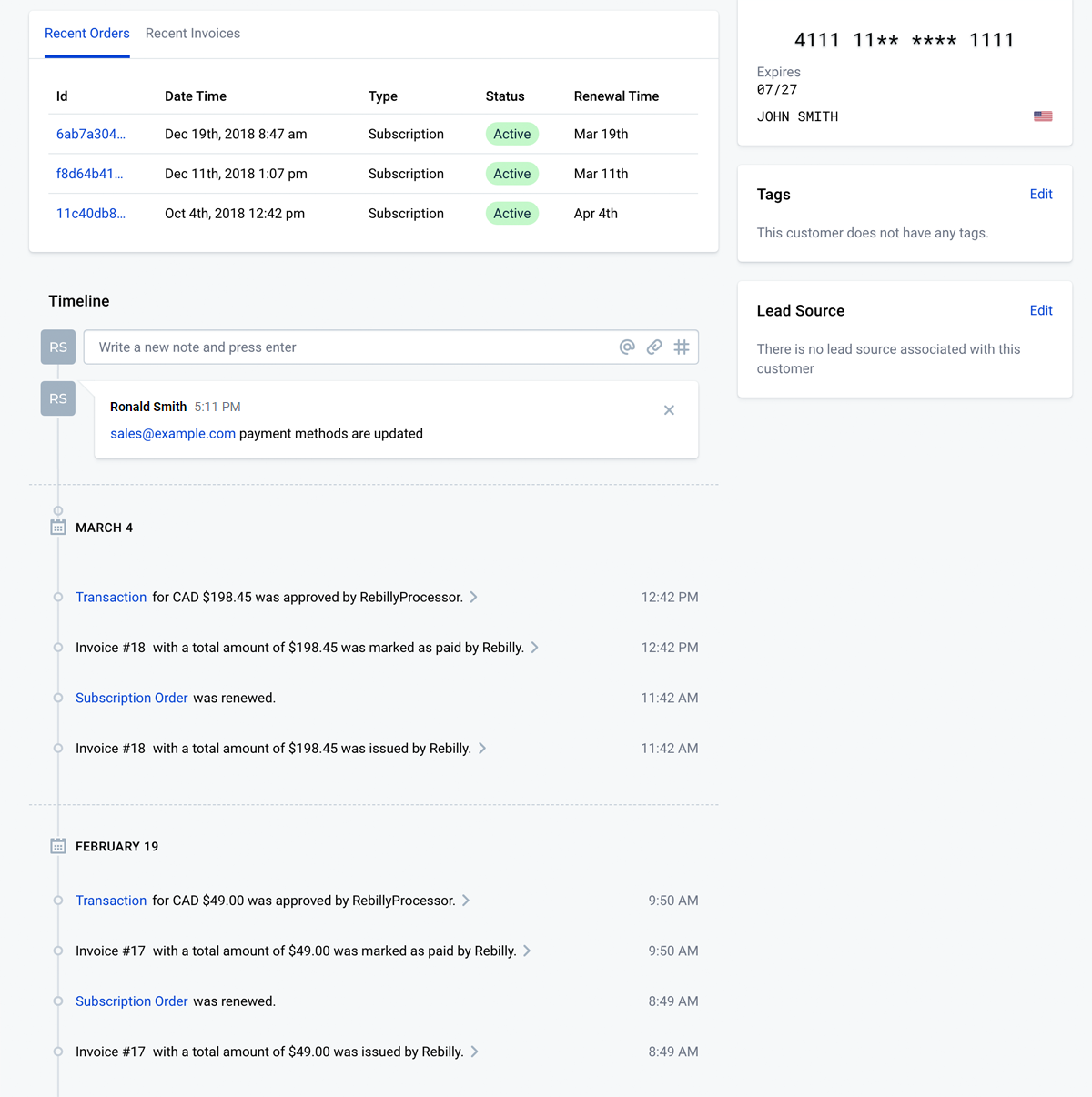
To view a customer’s timeline, you’ll find that customer through the “Customers” screen. After clicking on a customer’s name, you’ll be able to see the timeline underneath “Recent Orders.” While you’re on a timeline, you can leave comments on it, with notes for yourself or other team members.
While you’re leaving a comment, you can also
- Tag another person in your organization
- Attach documents or images
- Link to another customer or order
Items tracked in the timeline include
- Invoices being created, issued or reissued, and paid
- Invoices being marked past due or voided
- Changes to the subscription’s products or pricing plans
- Payment methods being added or updated
- Which payment methods have been charged
- Transactions being approved or declined
- Changing of billing anniversary dates
These are all laid out on a simple chronological timeline, complete with dates, times, and which of your team members took an action. For example, you can see when a team member marked something as past due.
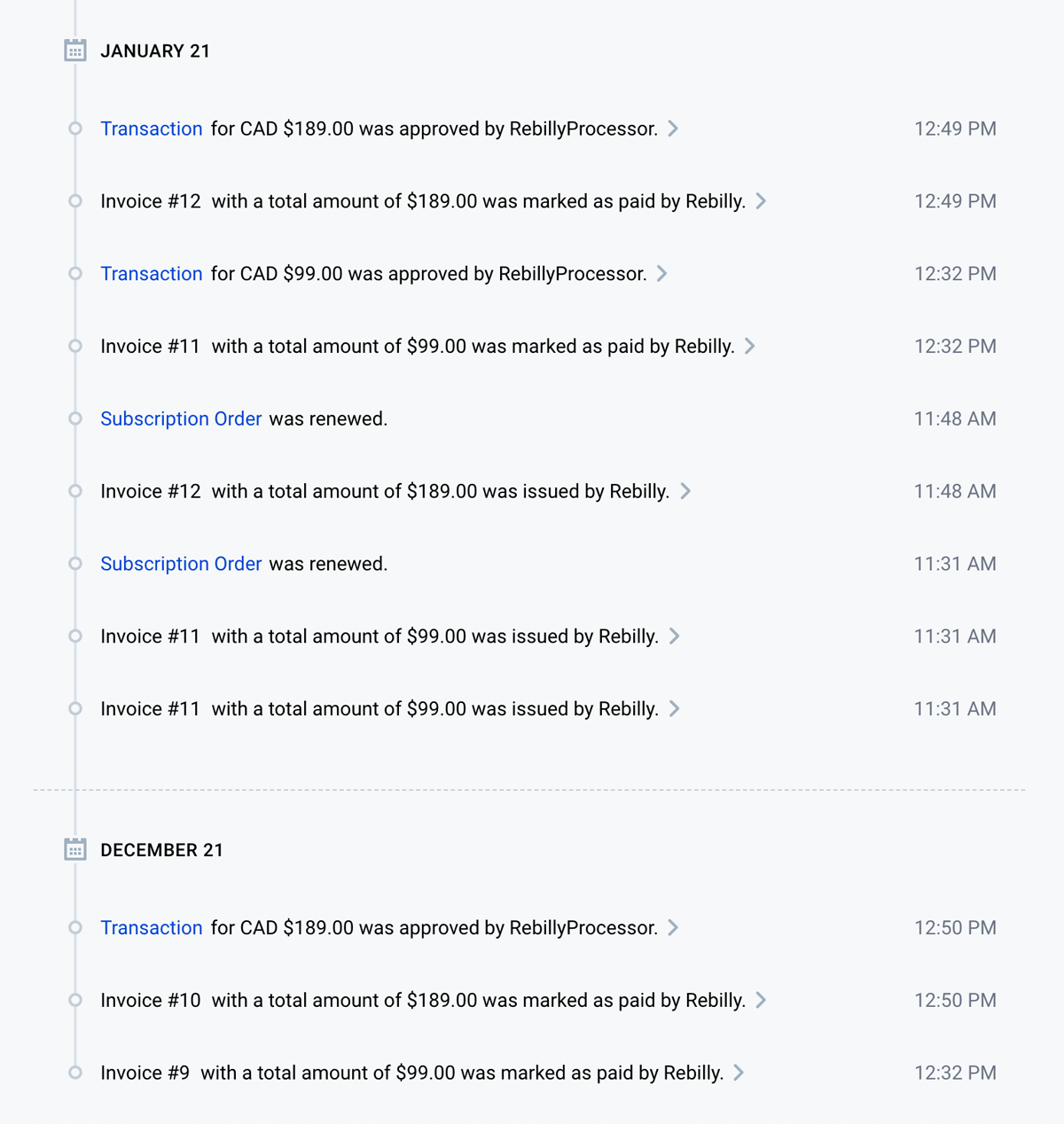
In addition to customer timelines, we’ve also added order and transaction timelines. You can view these timelines by clicking on the order or transaction to see the history. All of the same commenting features apply on these timelines, as well.
This is what a transaction timeline looks like:
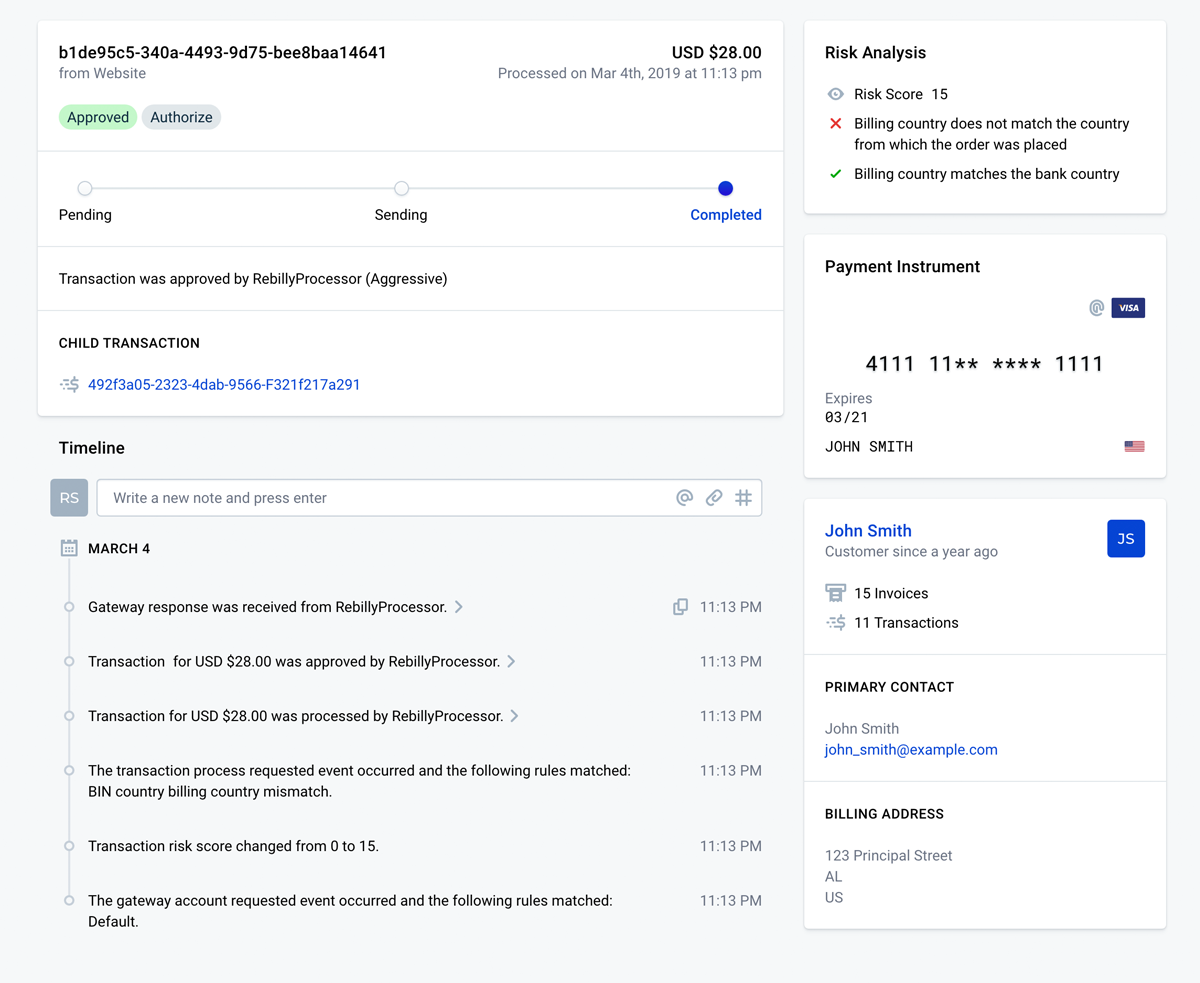
The best part of Timelines?
Sharing important customer information internally, so that your customer service and success teams can access it quickly later, and serve your customers better.
Ready to check it out? Sign in to Rebilly and follow the instructions above. Not a Rebilly user? Sign up for a trial today and see what you’re missing.
